Power BI
Microsoft Power BI: Learn Business Intelligence from Beginner to Advanced
Who this course is for
Ideal for aspiring data analysts and students in data science, this course is designed for anyone looking to launch a successful career in data analytics.
For aspiring business analysts and professionals seeking to grow in the field of data analytics.
Enhance your business intelligence skills and advance your career with industry-relevant tools.
What you'll learn
- Master the simplest Business Intelligence tool to craft compelling reports and dynamic dashboards.
- Learn how to leverage Power BI to seamlessly connect with multiple data sources such as SQL Server, Excel, CSV, JSON, XML, Web, and SQL Analysis Services.
- Learn how to utilize various visualizations such as column charts, line charts, pie charts, combo charts, scatter plots, treemaps, funnels, gauges, and KPIs to enhance data representation.
- Learn how to visualize data meaningfully to reveal unprecedented insights into your business.
- Learn how to harness the power of basic DAX to create robust calculations and comparisons across multiple tables of data.
- Learn to utilize custom visualizations and themes effectively within Power BI.
- Learn how to collaborate and share content effectively on Microsoft's powerful platform.
Learning Journey
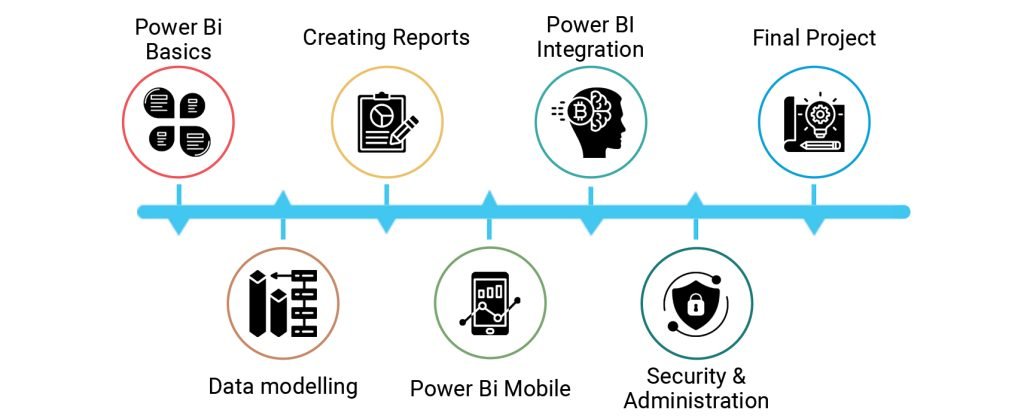
The Course Includes
- Classroom Training
- 100+ Exercises
- Study Materials
- Certification
- 1 to 1 Mentorship
- Life-Time Community Membership
- Hands-On Project
- Interactive Webinars
- Career Support
Course Highlight

Exceptional Faculty
Our instructors at Visual Labs are dedicated to teaching and possess over 12 years of professional experience.

Detailed Curriculum
Our courses are designed with industry relevance in mind, practical exposure with theoretical knowledge.

Practical Training
Students will engage in real-world data analytics projects across various domains to gain practical experience.
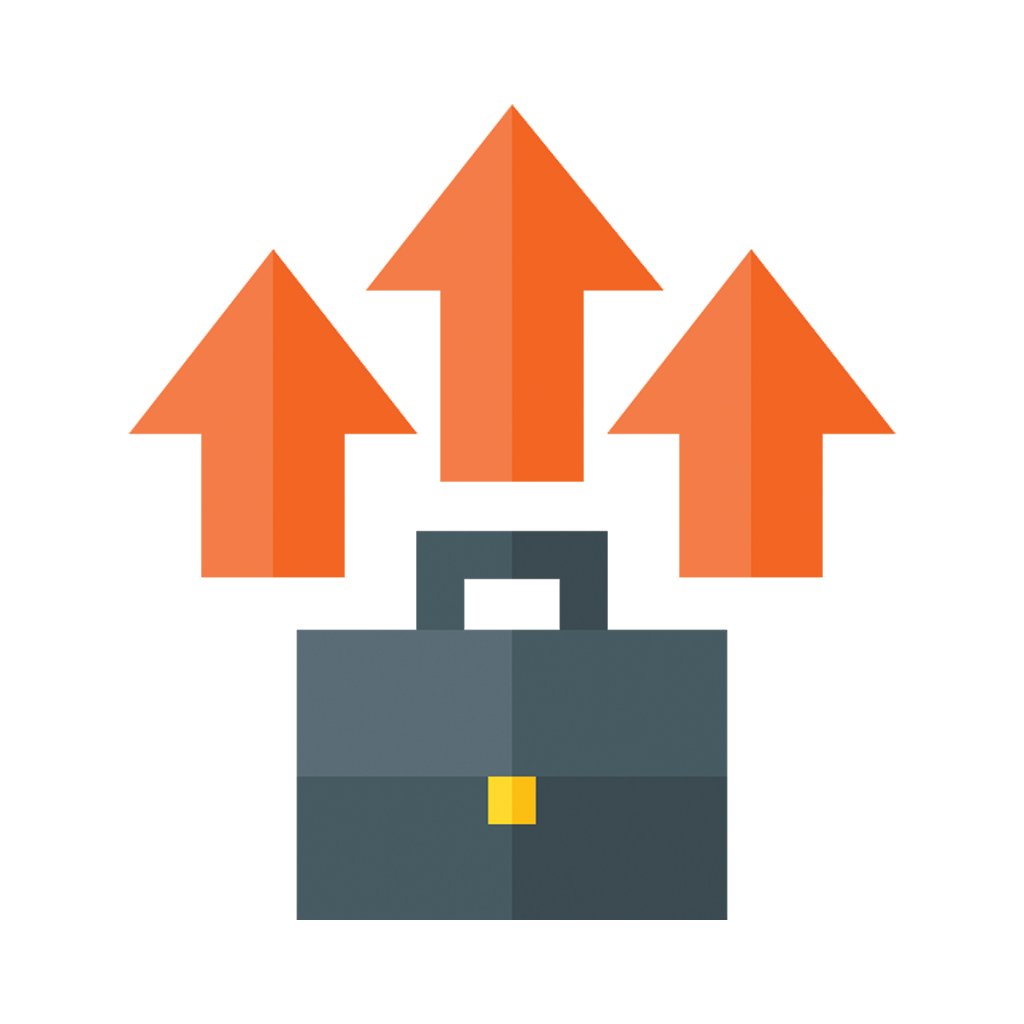
Career Preparation
From the very start, we provide rigorous interview preparation, connecting candidates with our extensive network.
Course Content
Introduction to the Course
Introduction to Data Analytics with Power BI Basics
Setting up the Environment
Power BI Basics
Data Transformation with Power Query Editor
Data Modelling
Data Visualization
Creating Reports
Using DAX (Data Analysis Expressions)
Working with Power BI Service
Power BI Mobile
Data Refresh and Scheduling
Advanced Data Analysis
Power BI Integration
Security and Administration
Performance Optimization
Case Studies and Real-World Applications
Projects and Exercises
Final Project
Description
Our Power BI Training Program is meticulously designed to turn you into a skilled data analyst, ready to build dynamic dashboards and generate insightful business reports. This hands-on course offers a complete learning path in data modeling, data visualization, and advanced analytics using Power BI. Whether you’re a beginner or a business analyst aiming to enhance your data skills, this program equips you with the industry-relevant expertise needed to thrive in the fast-evolving world of business intelligence.
Projects
This project analyzes patient data to improve healthcare outcomes and hospital operations by identifying patterns and trends through statistical methods. Predictive modeling and visualizations are used to forecast patient outcomes.
This project analyzes employee data to identify factors influencing retention and turnover. Insights from job satisfaction, work environment, and compensation help predict departures and develop strategies.
This project analyzes customer loan data to enhance decision-making and risk management by identifying patterns and predicting default risks. Insights from demographics, loan amounts, and credit scores improve approval strategies.
This project analyzes data from an online store to identify sales trends and customer behaviors. Insights help optimize inventory, improve marketing strategies, and enhance customer satisfaction.
Requirements
- A computer with internet access is necessary.
- You will be guided step-by-step on how to install and set up all the required software.
- Familiarity with using a computer, navigating the internet, and basic software installation.
- Familiarity with Microsoft Excel or similar spreadsheet tools to understand data organization and basic functions.
- Basic knowledge of data structures, databases, and data types to grasp Power BI’s functionalities effectively.